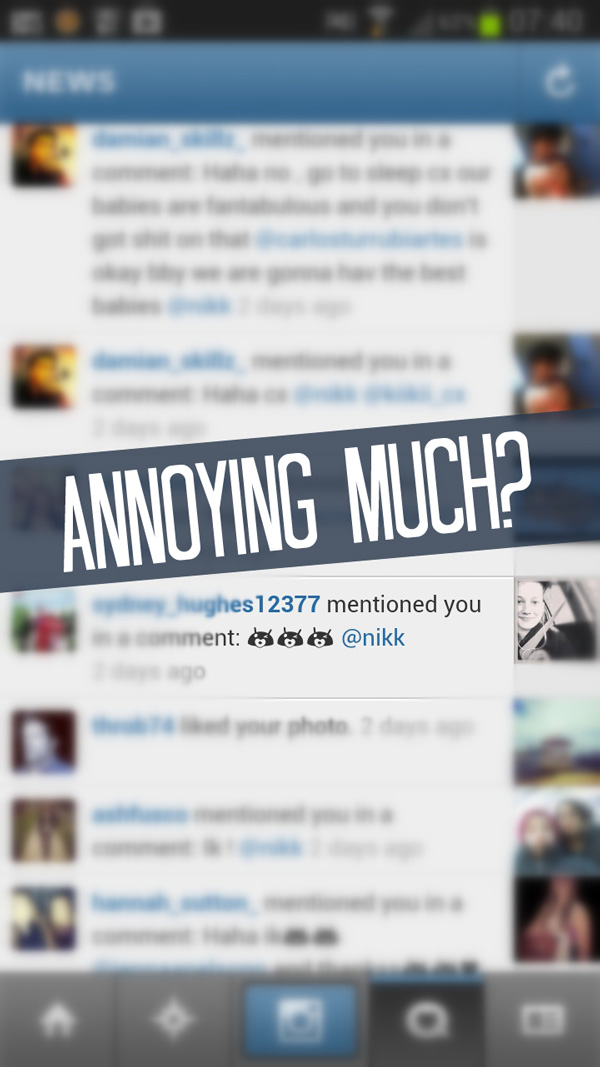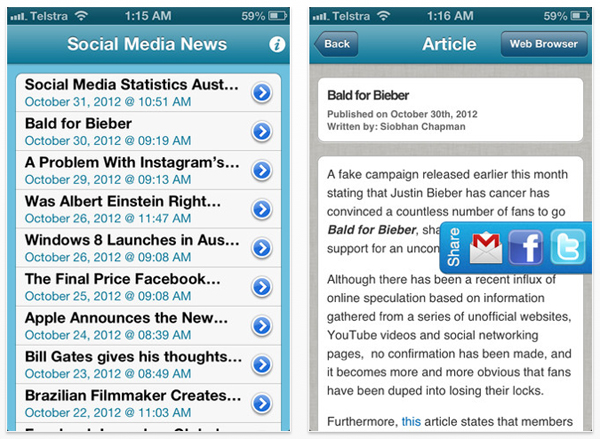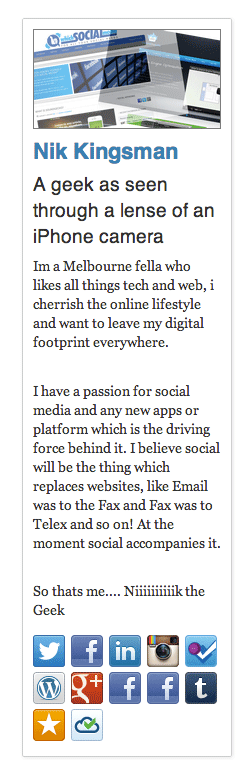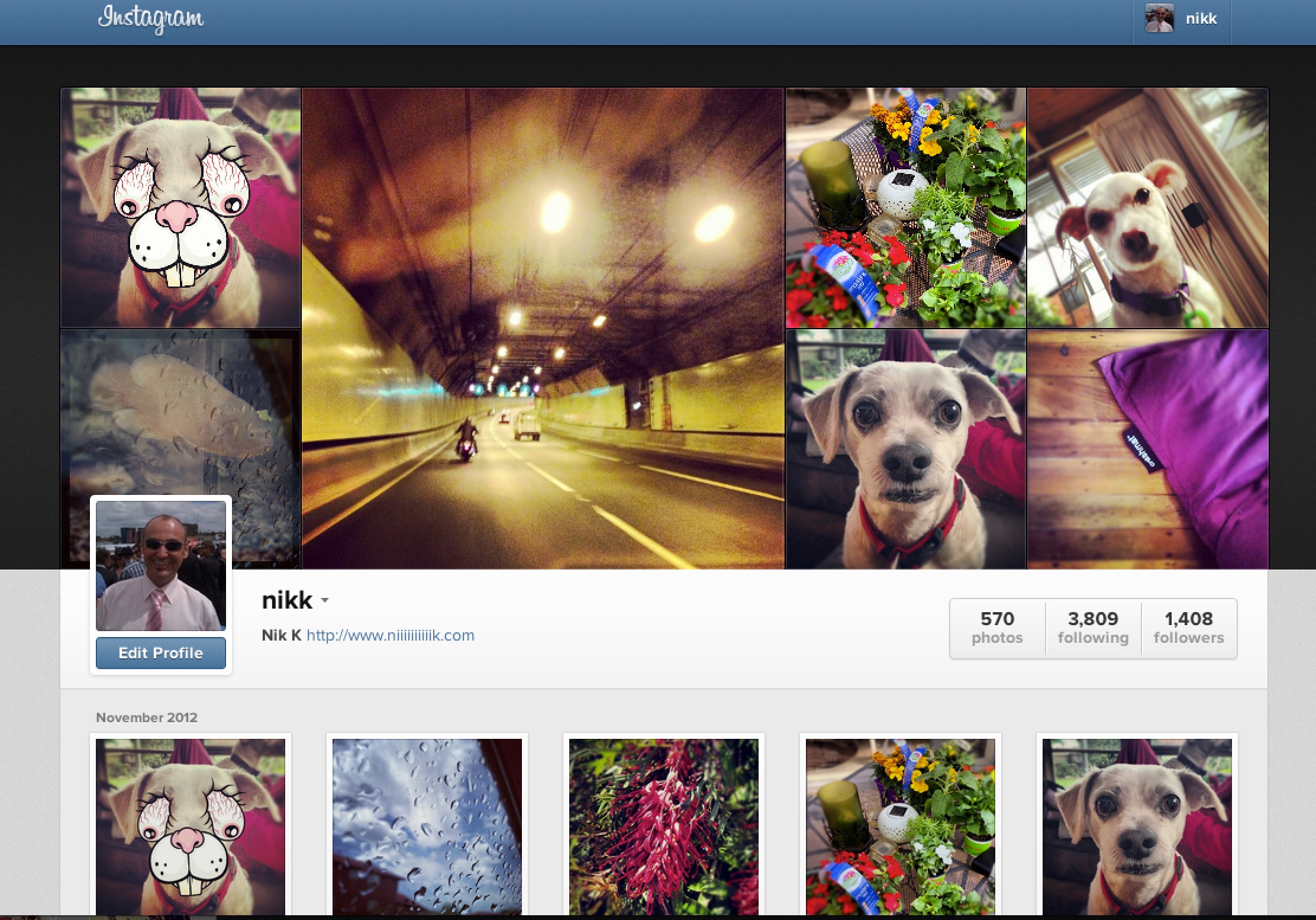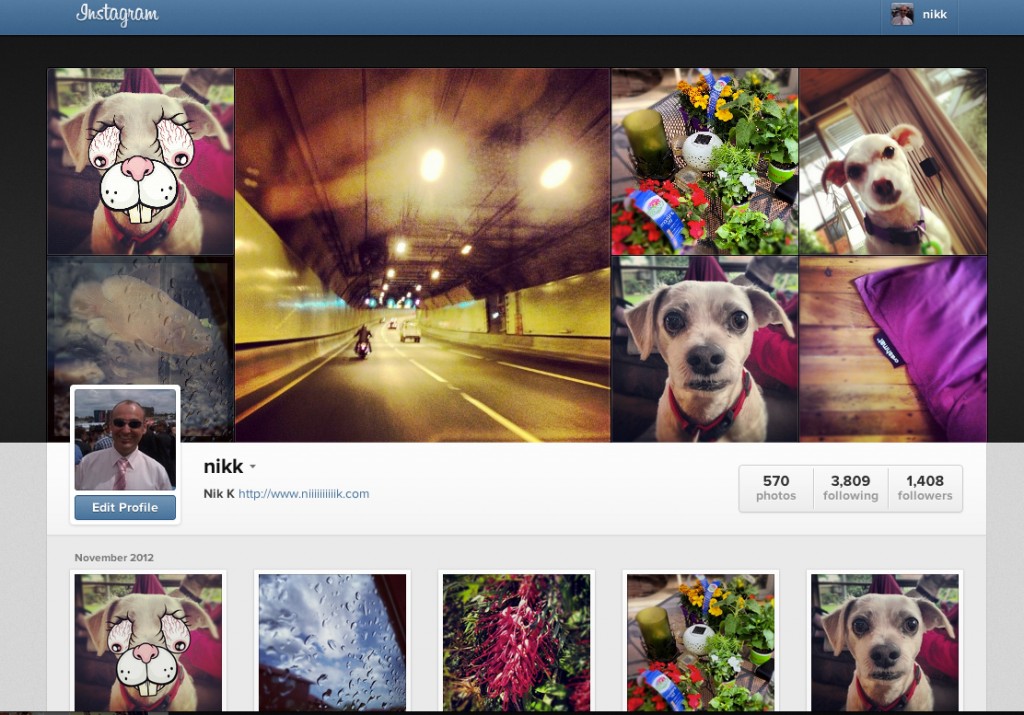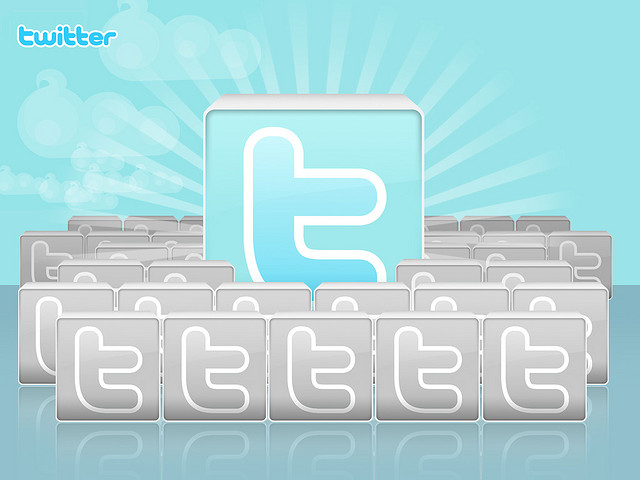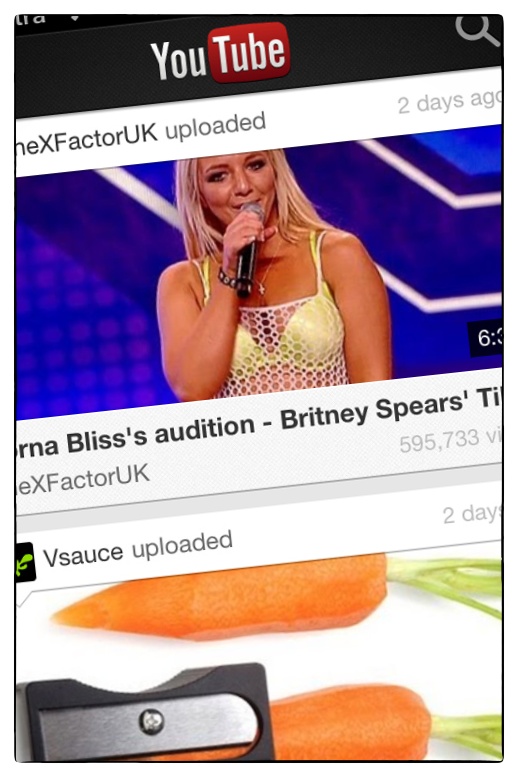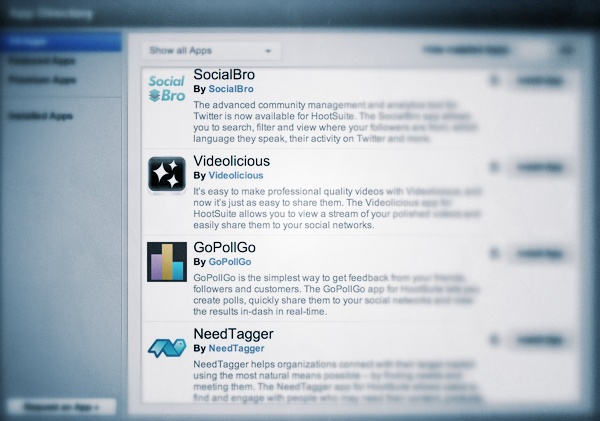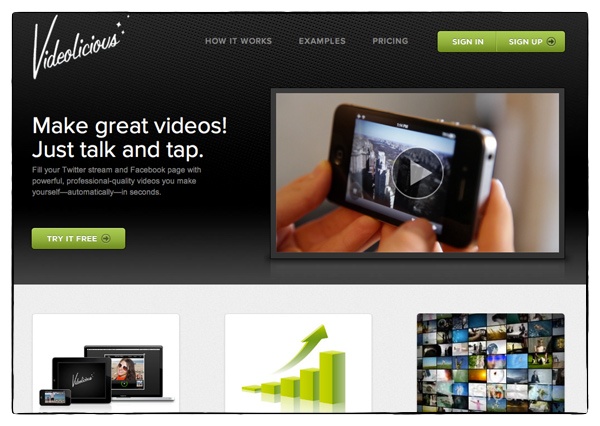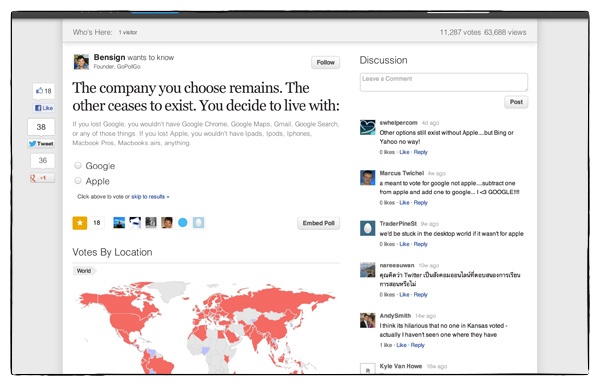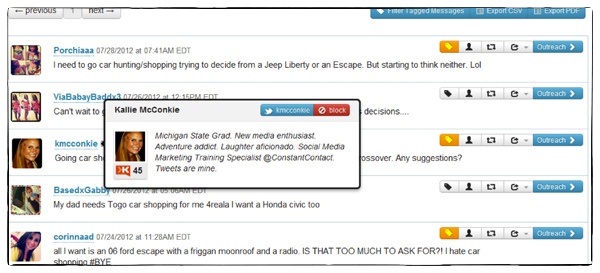SimpleWash (formally known as FaceWash) is a great service to scan through your Facebook wall looking for all that dirty talk and highlights what could be considered offensive to others, as you know, Facebook is the first place people look to find out more about you.
To use SimpleWash head over to http://simplewa.sh/ and log in with your Facebook account, accept and install the Facebook app. Once installed, click the “Start” button (top left) It will then start scanning and within a minute it will highlight what needs attention. Once it has found the offending content, you can simply click on the page link, go straight to the offending content and either Delete the post/photo or change the “share with” drop-down to either Public, Friends or Hide it from everyone and use Only Me. It will highlight posts which contain offensive words, also the words like BEER and even XX if you have signed off with a kiss.
I hear a whisper though, SimpleWash is also coming to Twitter, so stay tuned for that.
Give it a try, it certainly does come in handy….and keep up to date with their announcements by following them on Facebook and Twitter.