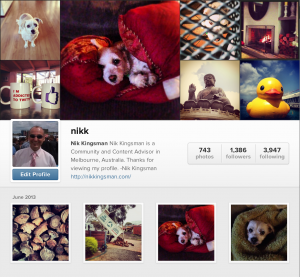Two things announced today, LinkedIn now has the ability to add a header image to your Company’s page and Tumblr gets access to add your About.me link to your account.
LinkedIn Company Pages get Header Image
If your company has a LinkedIn Page then you will now have the ability to add a customised header banner image to your page. If you are going to create a custom banner image, then the dimensions you will need are 646 x 220 pixels, make sure you use these dimensions otherwise your banner will look, well, just a bit awkward!
But wait, that’s not all…
As well as the custom header image, pages now have:
- a streamlined layout,
- improvements made to your status updates
- and featured status updates!
oh wait, they have announced even more goodies….
Company pages now appear on mobile and iPad apps!
For more information on the updates, please visit LinkedIn.
Tumblr gets About.me addon
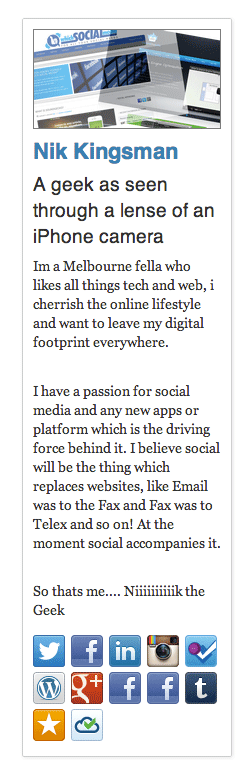
Simply log into your about.me account
click on DASHBOARD (if it doesn’t take you there when you log in)
Click the EMBED button
COPY the embed code
Go to Tumblr.com and log into your account
Click on your AVATAR in the top left hand corner
Click the CUSTOMISE button (top right corner)
Remove the text in your Description (if you have any)
Paste the Embed code there
SAVE
Now when you update the About.me account, this will update automatically on your Tumblr account – way too cool for school!