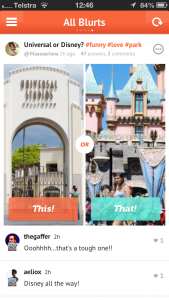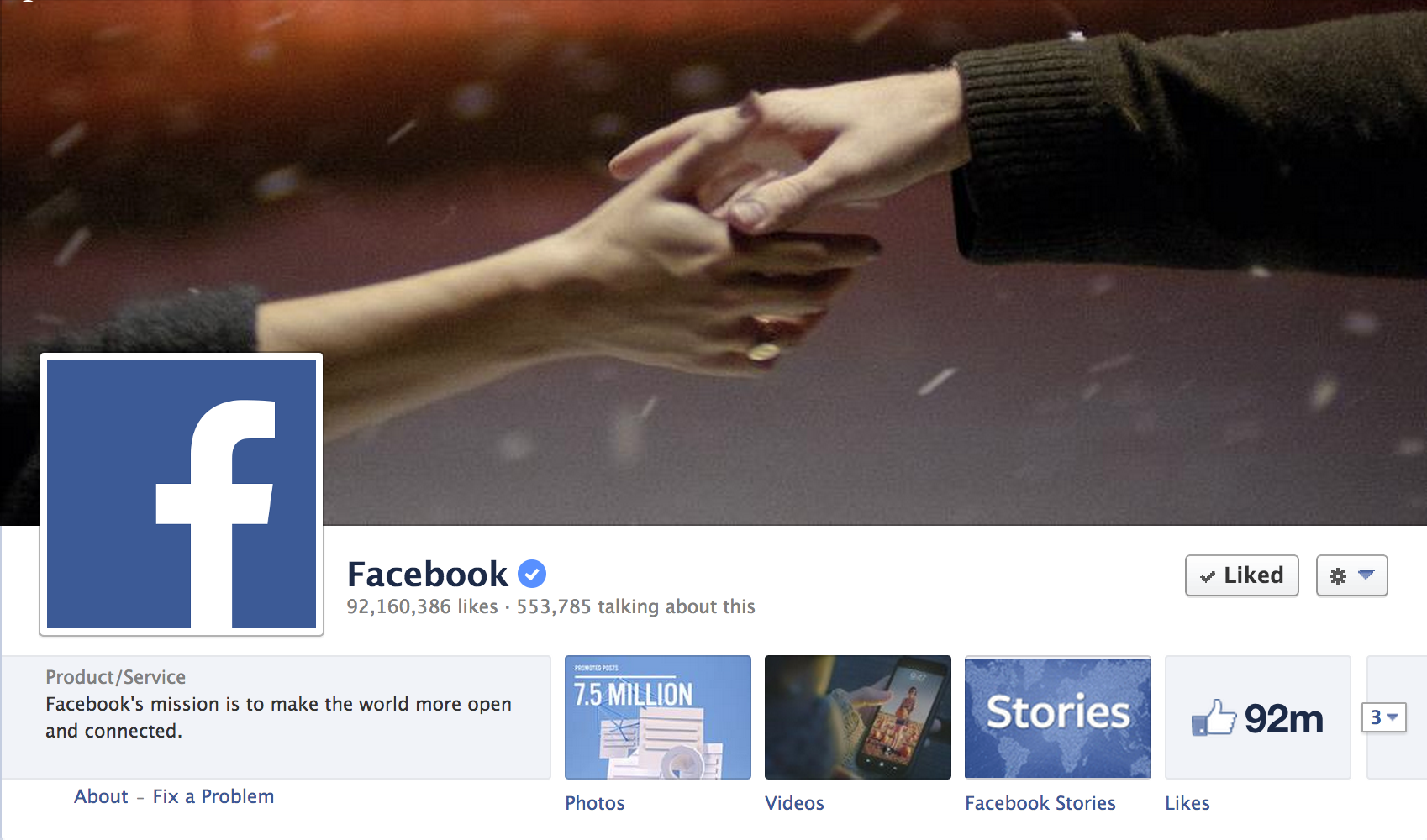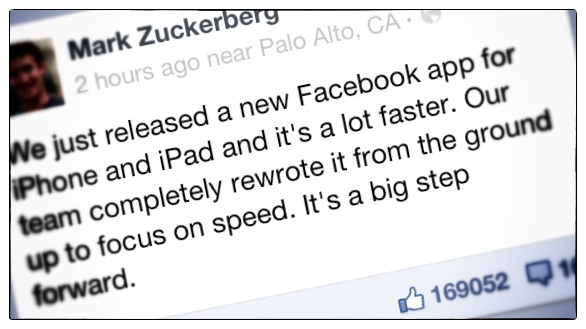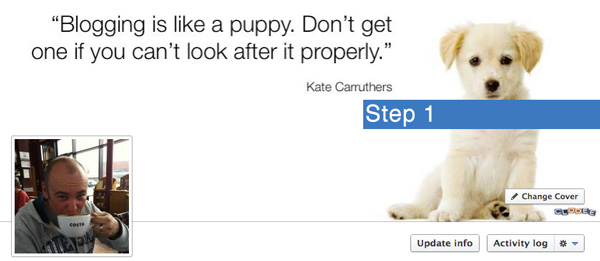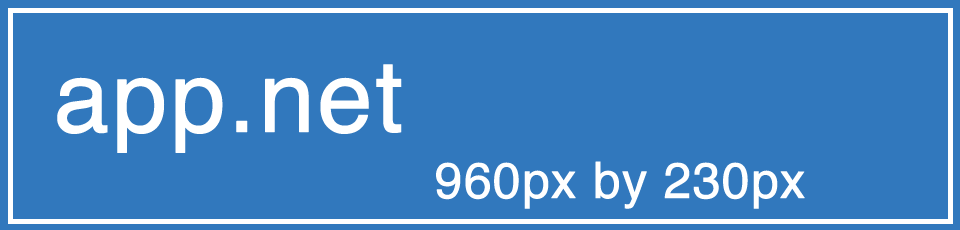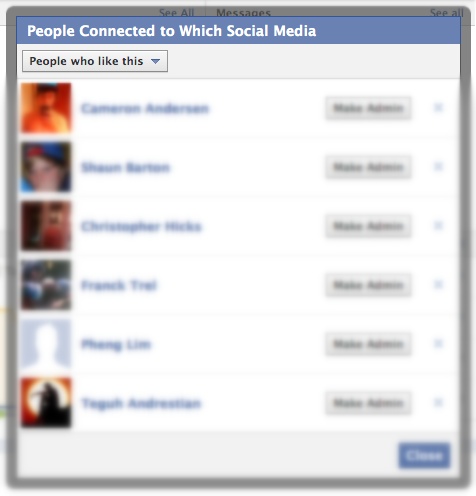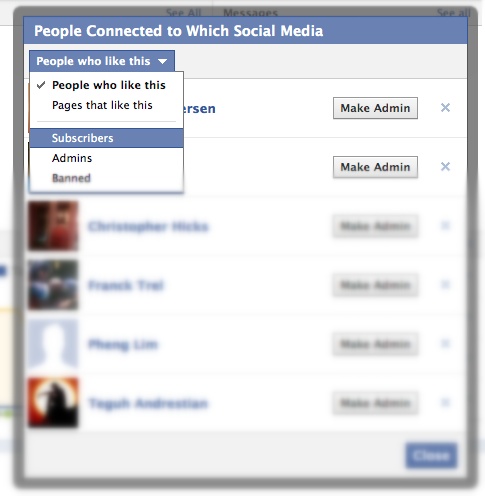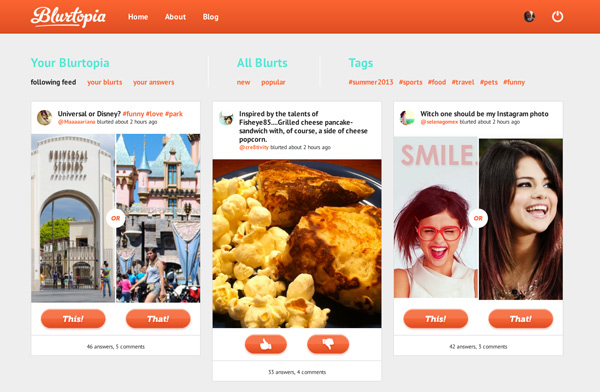 |
|
Blurtopia |
|
| Blurtopia is the new addictive and social way to explore life’s little questions, anywhere. Blurtopia is a social Q&A community, in which you can instantly get feedback on the questions (we call them “Blurts”) on your mind. Pick from three different Blurt types – This/That, Rate 1-5 and Thumbs Up/Thumbs Down – add a photo and decide whether you want to post to just your friends or to the whole world. Feedback is instant, threaded, and conversational and includes a highly active chat system to keep the conversation going. So, whether you want to know which shoes to buy for tonight’s party, if pineapple on pizza is delicious or a sin, or whether the toilet paper should roll “over” or “under”, Blurtopia is the fun way to get answers to life’s little questions.Features:• 3 different question (Blurt) types – This/That, Rate 1-5 and Thumbs Up/Thumbs Down• Post Blurts to the whole Blurtopia community or just to friends• Send Blurts to friends not yet on Blurtopia to let them know you need help answering a question on your mind
• Search and answer Blurts based on specific topics through a tagging system • Get instant results and feedback through a simple results screen and a fun chat system • One tap posting to Twitter and Facebook to let your friends know you have something on your mind • Answer Blurts from the whole community or just from friends through an addictive, one touch answering interface
|
|
| Website | http://blurtopia.com/ |
| Download Link | https://itunes.apple.com/us/app/blurtopia/id562396120?ls=1&mt=8 |
| Cost | Free |
| platform | iOS |
Blurtopia 2.0 from aeliox on Vimeo.