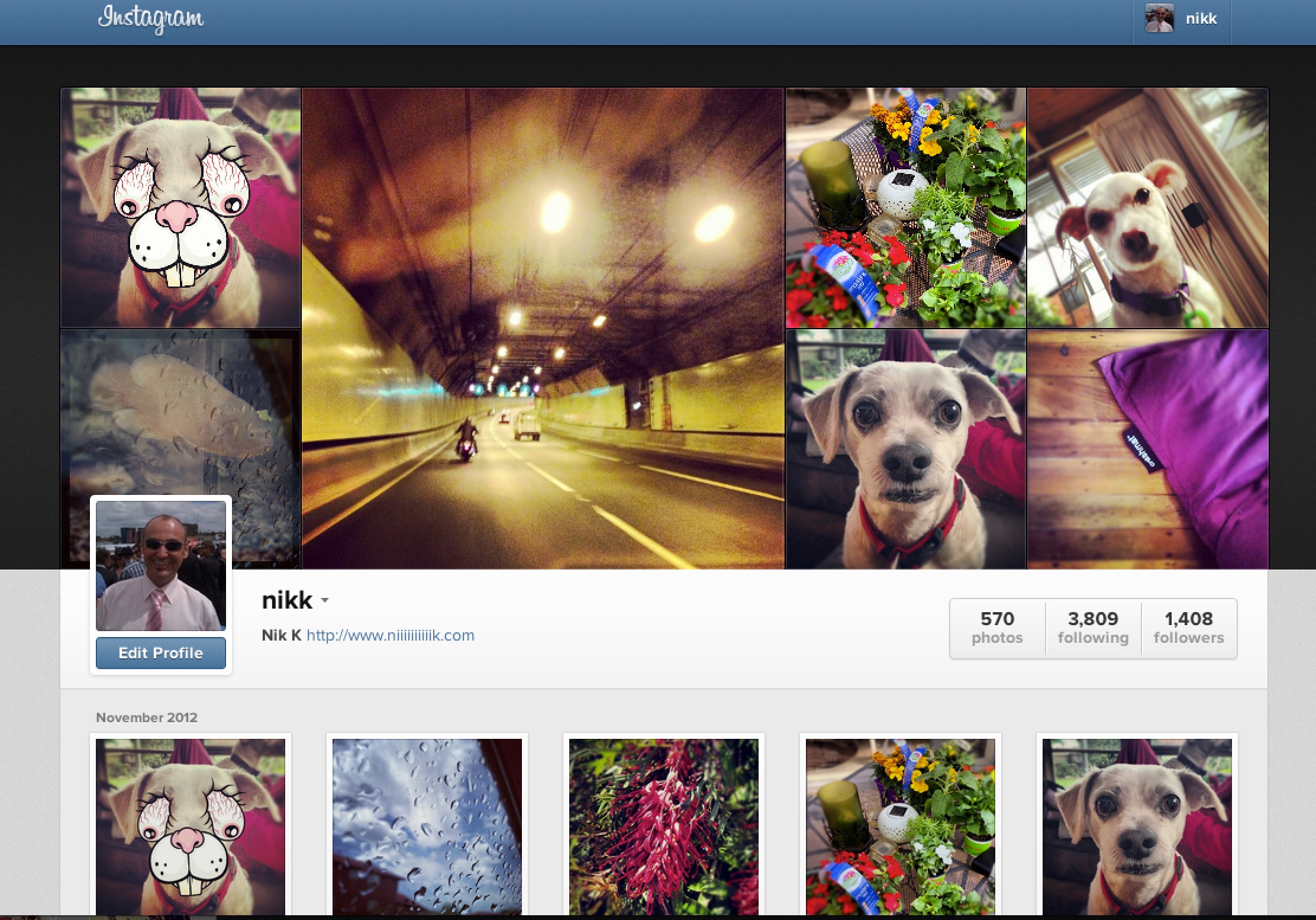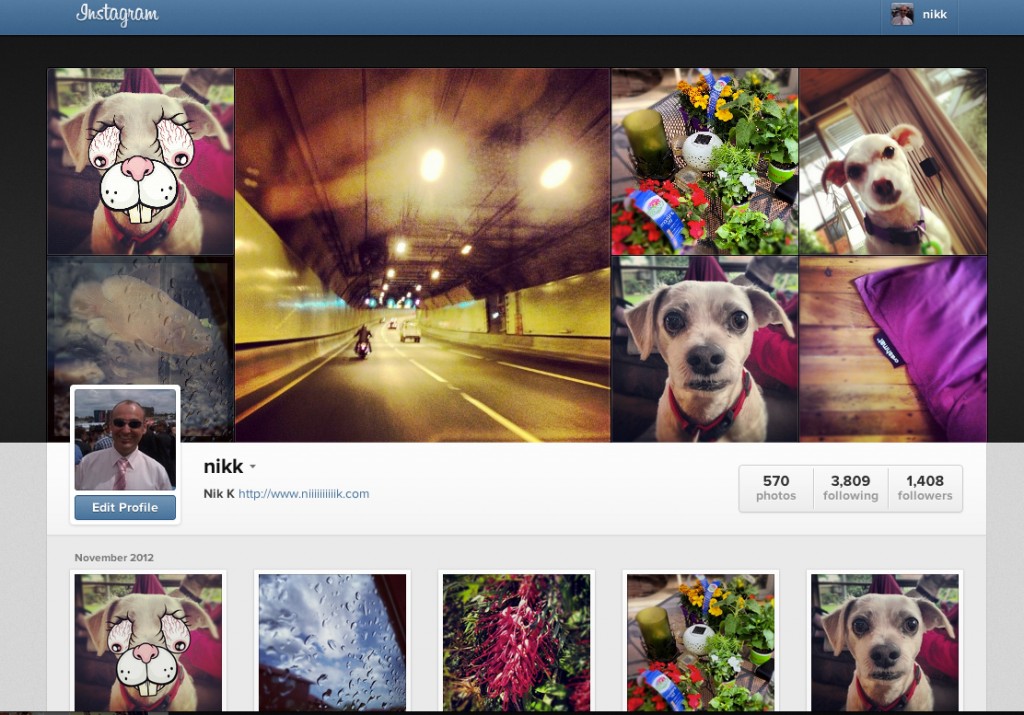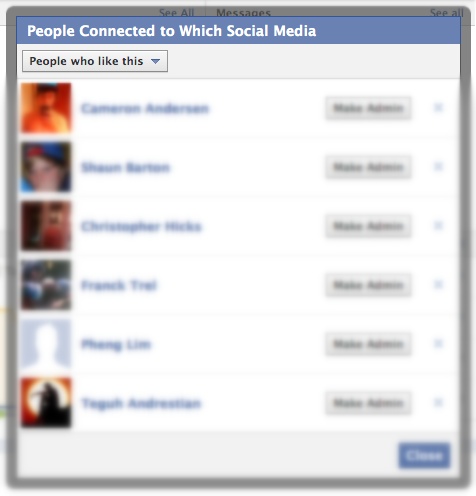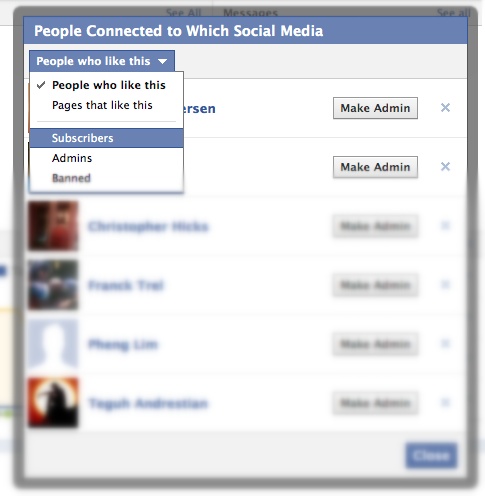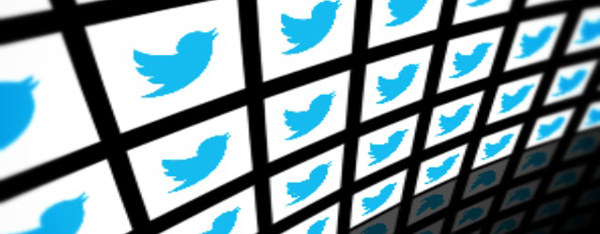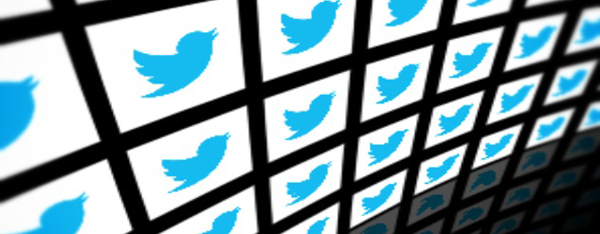What is Twitter?
Twitter is a social media platform that allows users to post messages of up to 140 characters. These messages are then sent to whoever happens to be following your feed. There are many reasons why a person would want to use a service such as Twitter.
Social Media Helps Connect You
Using a social media site such as Twitter allows you to connect with others who think like you. For example, say you were a lawyer. You could follow other lawyers, judges and anyone else who was an expert in the legal profession. In return, these people would then follow your feed. Those who follow you could send you links, direct messages regarding job opportunities or just have a conversation about current events.
Spread The Word About Something Big
You will notice that there are certain words and phrases that are trending. A trending topic is something that many people are talking about at the same time. It could be that a celebrity died, the Supreme Court issued an important ruling or another anticipated event was taking place.
If you want to join in the conversation, you can use a hash tag next to your message. For example, you could put the # symbol next to a certain word or phrase to help get it noticed. Anyone who types that word or phrase into the search bar will see your message among thousands of others.
Why 140 Characters
Why can’t your messages be 142 characters? The answer to that lies in the fact that Twitter was designed to be like a text messaging service for the world. The standard text message on a cell phone is 140 characters long. However, you can compress your link using different link condensing services. There are also third-party services that allow you to exceed the limit.
How Do I Sign Up
Signing up for a Twitter account is easy. All you need to do is provide your name, email address and a username. You will then click on a confirmation link sent to the email address that you have provided. Once you click the link, you are all set to start using the service. Using Twitter is a fun and unique experience. It allows you to talk to others around the world from the comfort of your own home. Social media allows you to grow your professional network, connect with others to advance social causes or just be social. How you use it is all up to you. |