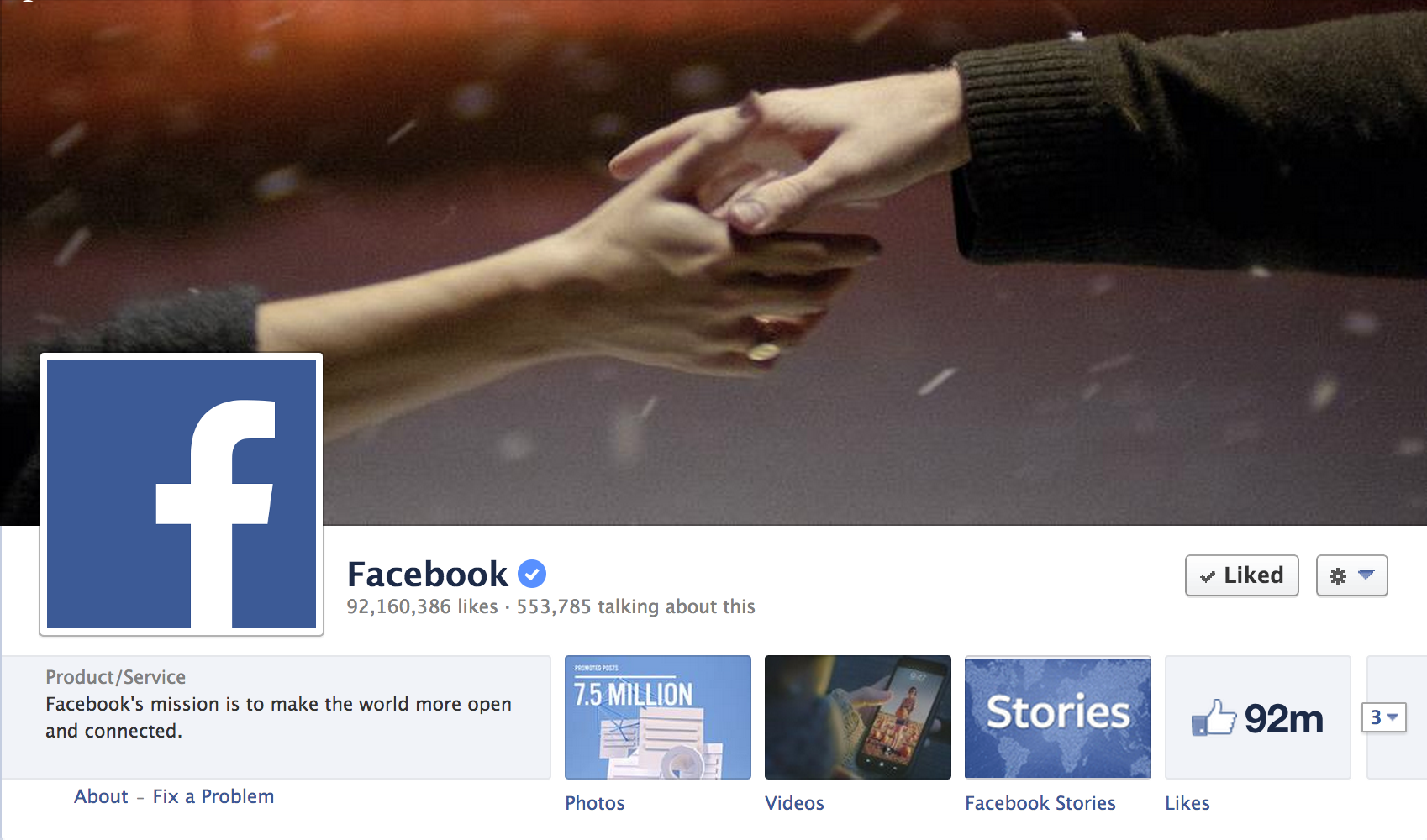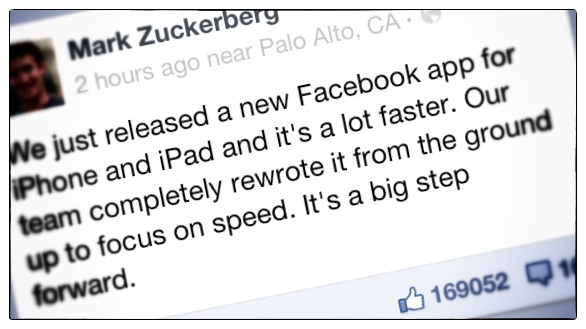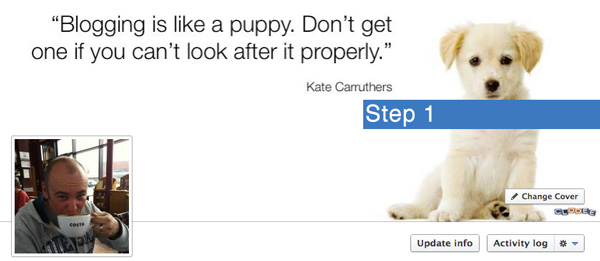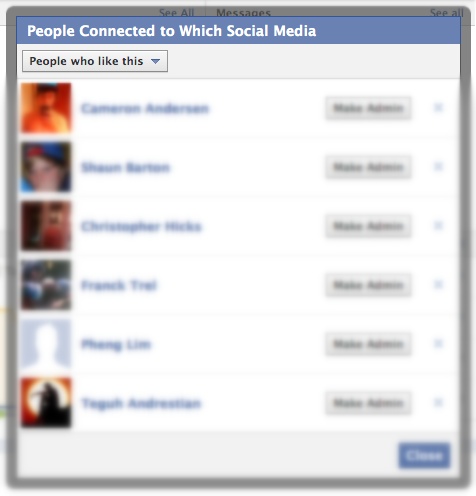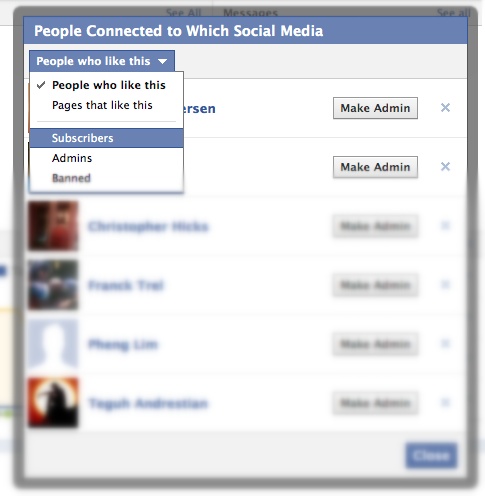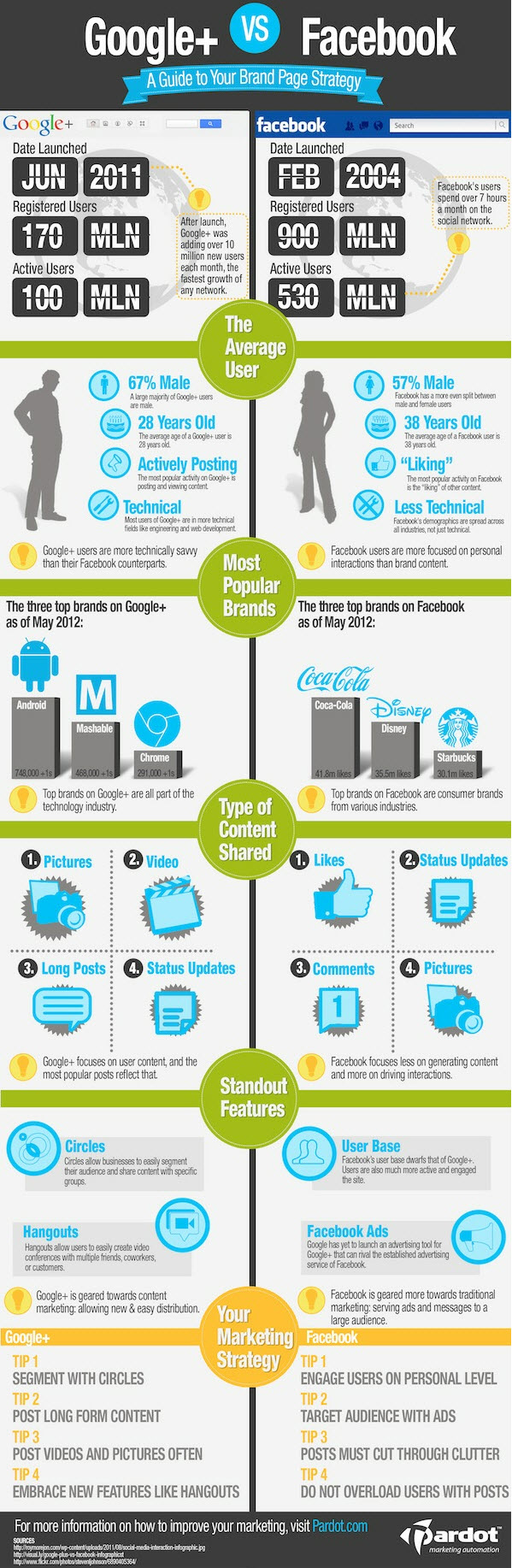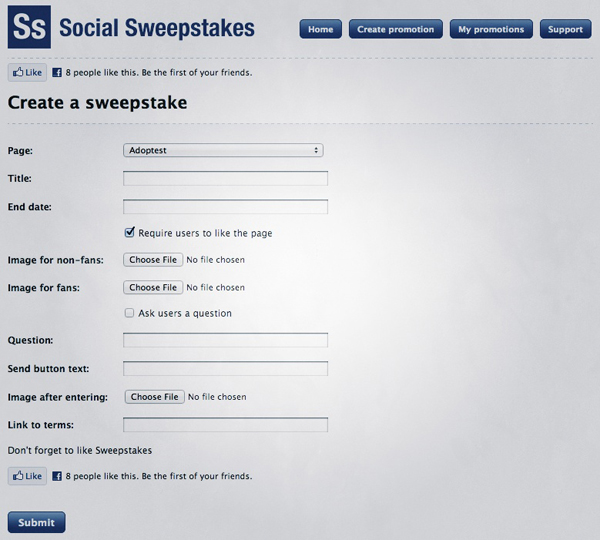Facebook Pages – Verified Accounts
Facebook Pages – Verified Accounts
Facebook launched a new service today (Wednesday in the United States), similar to what Twitter did, with verified pages. So rest assured, when you LIKE an official page that’s verified, it is who it says it is. If you are liking Justin Bieber, Lady Gaga or even Barack Obama, it really is them!
If a page is verified, it will display a little blue tick next to the page name, it also displays in the Facebook search engine AND where ever they post on Facebook.
Don’t get too excited, it is only provided to a select few, like celebrities, high-profile figures, bands etc.
Want more information on Verified Pages? Visit the Facebook Newsroom at http://newsroom.fb.com/News/619/Verified-Pages-and-Profiles