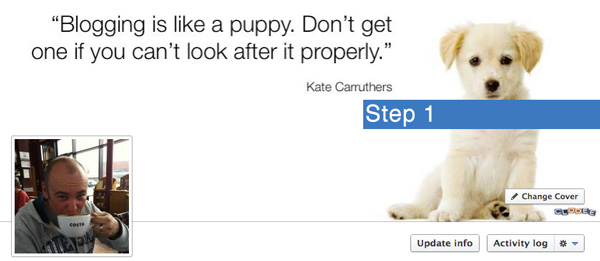Facebook Profile Privacy
Did you know you can now control who sees your profile photos on Facebook?
This ranges from:
- Public
- Friends
- Friends except acquaintance
- Only me
- Customer
- Plus you lists which you have created
So how do i amend my Facebook privacy on a profile photo?
- Click on your profile photo on the top of your Facebook profile page
- Select the drop down menu next to your photo
- select who you give permission to see your profile photo
- and that’s it!
Below are the visual steps on changing the privacy settings.