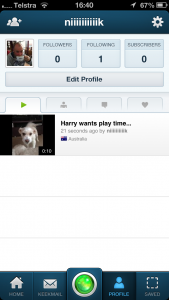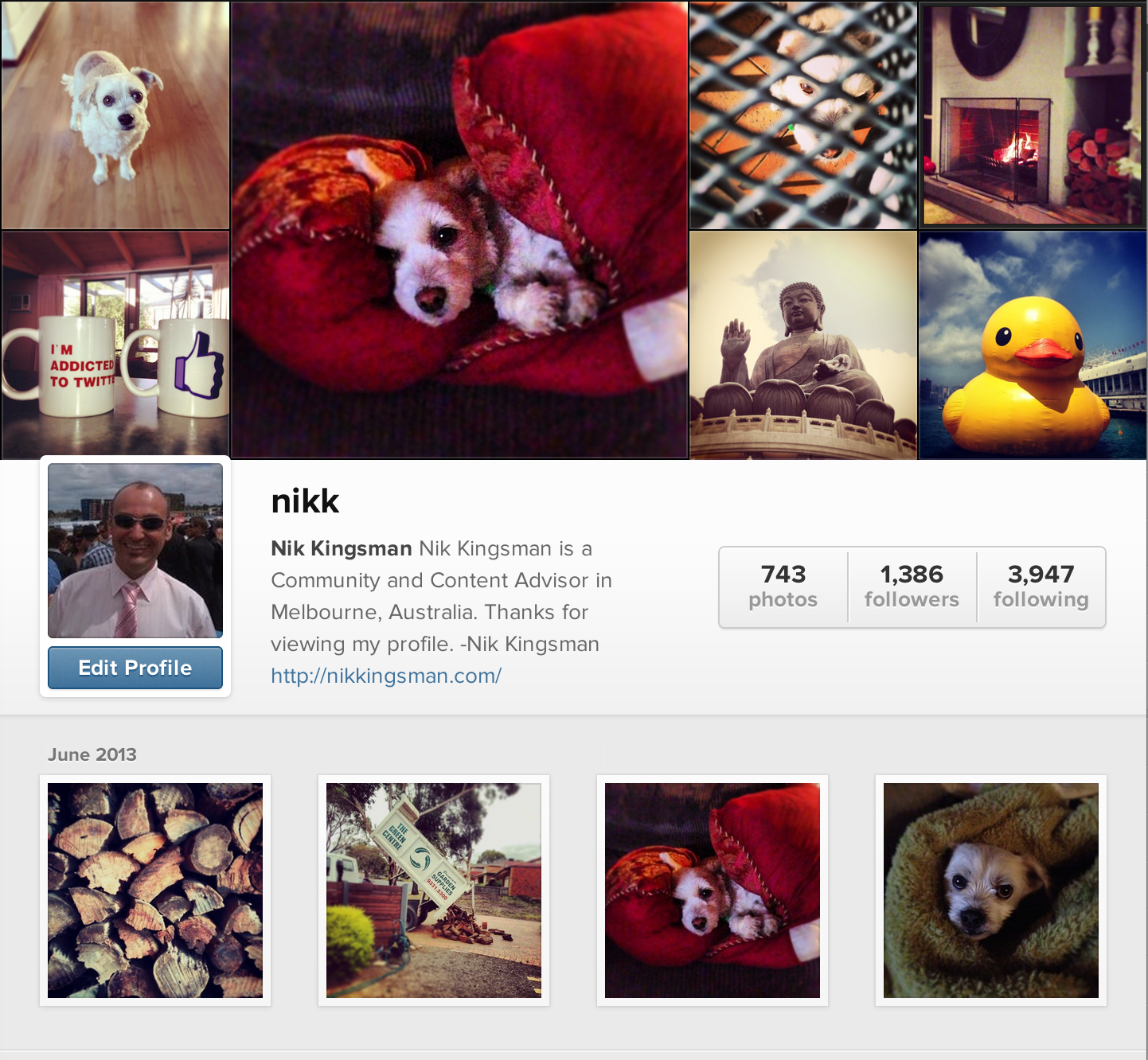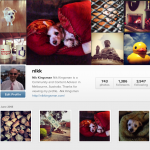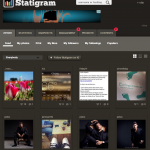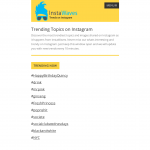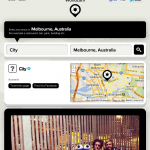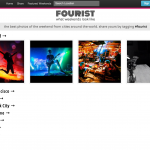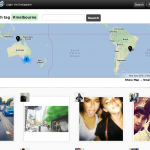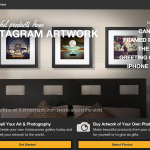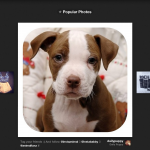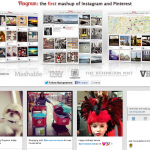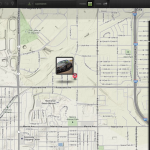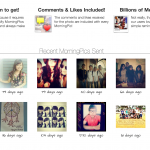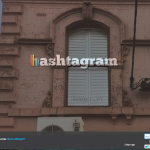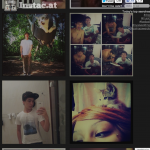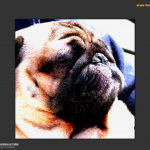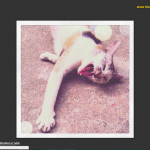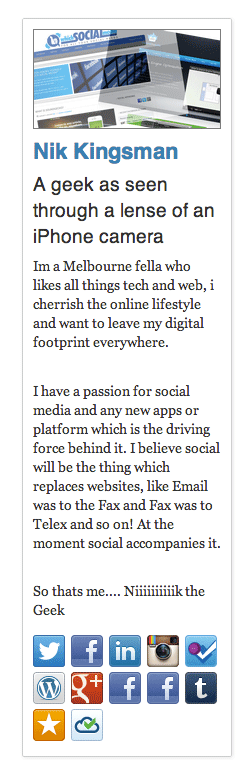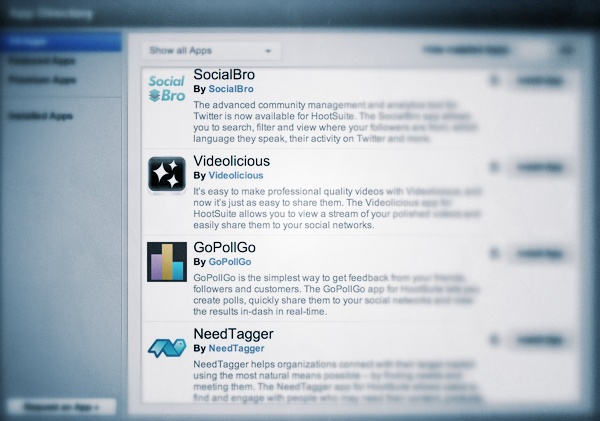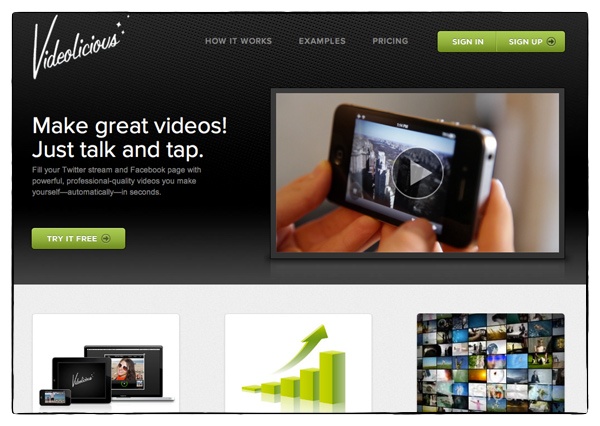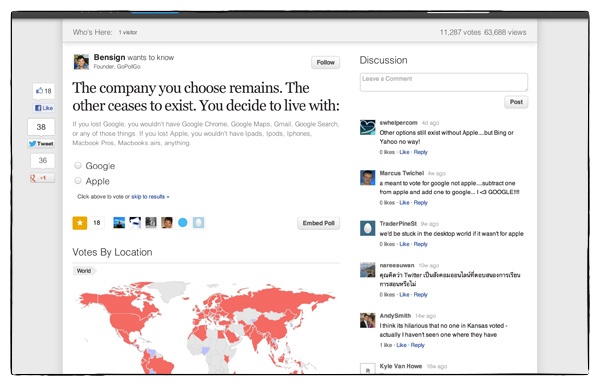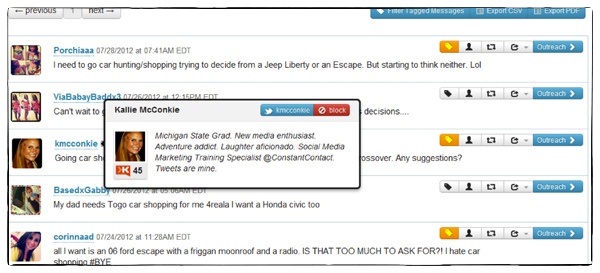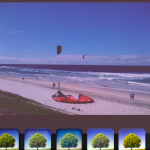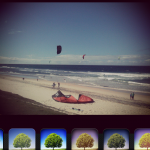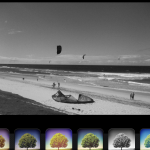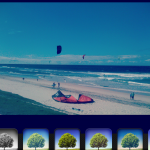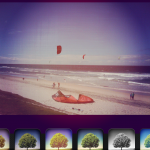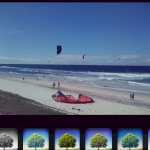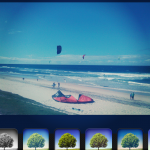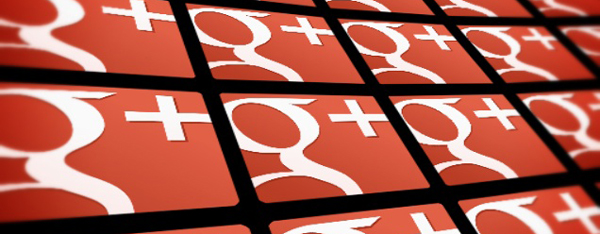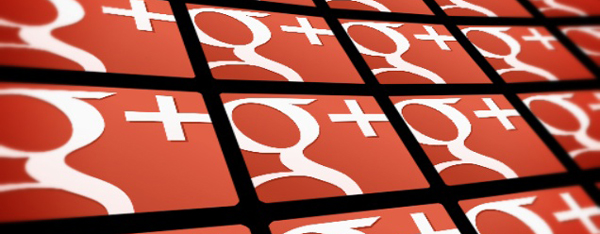|
|
Keek |
|
| Millions of users love Keek! It’s the fastest, easiest way to watch, record & share video updates on your iPhone. Keek is a fun new way to meet people, stay up to date with friends and show the world what you’re up to in real-time. Join the most active social video-sharing community!
NEW IN VERSION 3: PRIVATE MESSAGES! Now you can chat in real-time with your friends on Keek. Share private instant messages (video or text) with up to 36 people at once! KEY FEATURES WHAT PEOPLE ARE SAYING
Keek is the fastest way to capture, watch & upload short video updates with your smartphone, tablet or laptop. It’s simple to use, extremely fast and 100% free. Instantly share video updates on Keek, Facebook, Twitter, Tumblr, Email and SMS. With the new Keek private instant messenger feature you can now also group chat with up to 36 people at once. Join the social video sharing revolution! For more information about our social video platform visit www.keek.com/about |
|
| Website | https://www.keek.com/ |
| Download Link | iPhone, Android, Blackberry, |
| Cost | FREE |
| platform | iOS, Android, Blackberry, Web Browser |
- +33 877 554 332
- [email protected]
- Mon - Fri: 9:00 - 18:30