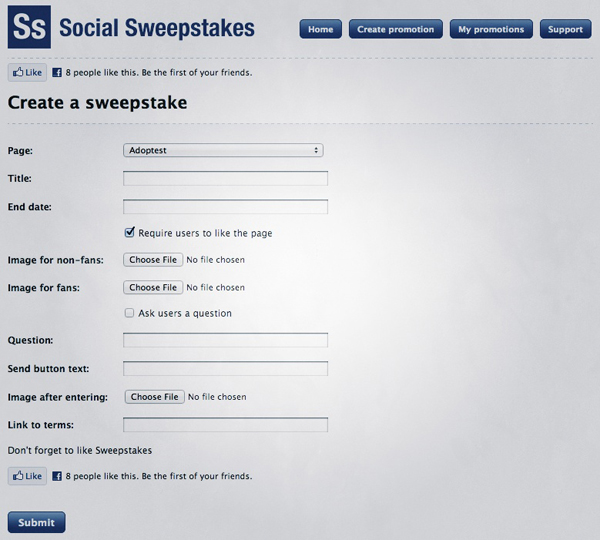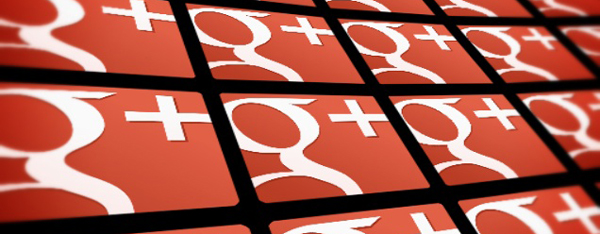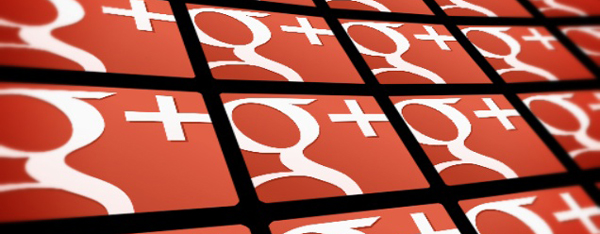| Facebookis the largest social network on the internet. Created at Harvard in 2004 by Mark Zuckerberg, the network now has over 900 million users in every country all over the world.Of all the social media sites on the web, Facebook is definitely the place to go if you want to connect with as many people as possible. The chances are very good that at least 50% of everyone you know already has an account. The point of the site is to connect with friends, family and loved ones so that it is easier to keep up with what’s going on in each others’ lives. It also makes instantaneous communication possible, which is especially important for those who don’t like to use their phone all the time.
The way it works is quite simple. Users set up a profile, which contains as little or as much personal information as you want, including relationship status, schools attended, place of work, and more. Searching for other friends to add can be done by typing in a location, school or even another person’s name. Once someone is your friend they will see everything you do, whether you change your status or share a photo of your dog. Your friends will see this information on their news feed. You can also instant message with friends or send them notes via the Facebook messaging system. You can also add as many photos as you want and create endless albums, because Facebook has no cap on storage.
Another great feature the social network offers is Facebook pages. If you own a business, or even want to get more exposure for your child’s football team, the best thing to do is to create a page. This allows friends and family, and their friends, to ‘like’ the page. If you want to let everyone know about a new product or an upcoming football game, just post it on your page. This is one of the best and most affordable ways to interact with users and potential customers if you own a business.
Sharing items has become very popular on Facebook. Almost every article you read or picture you look at on the internet now has a Facebook ‘share’ button. Click that button and the item will automatically be posted to your profile wall and all your friends will see it on their news feed.
Facebook continues to expand and grow at an amazing rate. With almost a billion users, it is more populous than most nations. Facebook has started to buy different internet properties such as the popular photo sharing app Instagram, which they bought for a billion dollars. If you want to keep up with your friends, family, or colleagues, Facebook is definitely the easiest and most fun way to do it. |