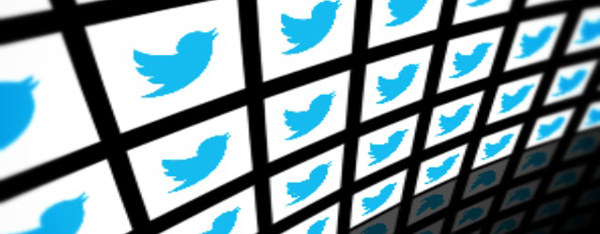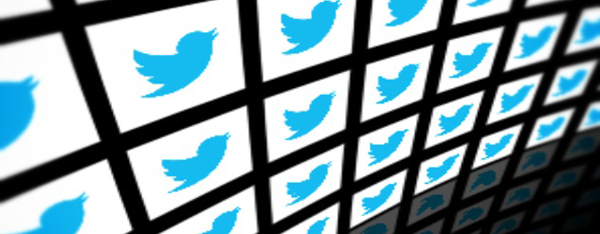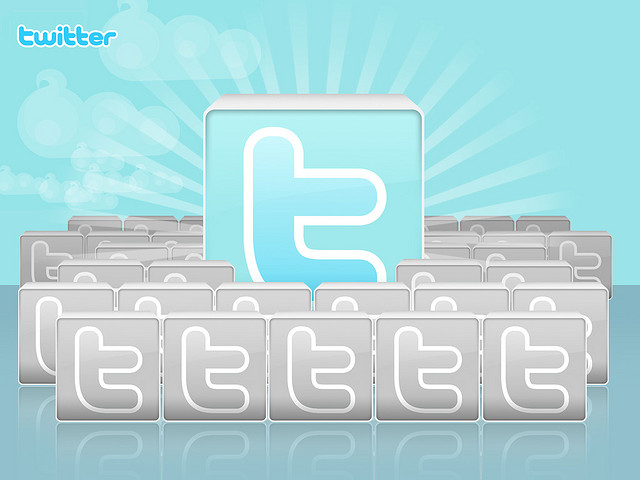
So far there hasn’t been many favourable comments about it.
Customer Reviews on iTunes
A complete downgrade
by FU EAThe inability to directly open links from the timeline, plus the inability to browse the timeline while links load make this a huge step backward from the previous versions. What is twitter thinking lately? I gave it two stars because it is at least stable and things do seem to load a bit faster, but what was once a very useful client is now basically broken. And I’m reluctant to spend money on a third-party client, as twitter seems intent on eventually locking them all out. Again, what are they thinking?
Not impressed…
by MpdrewI was pleased with the previous version. This update took a step back in my opinion.
i dont like it, v5
by aruffr13with the old version i was be able to watch a webpage and see all tweets on the left.. but now when i open a link just open a full view of the web page. I don’t like.
Some of the things which Twitter say are new in version 5 are:
- You can expand tweets with a single touch to see photo’s and media,
- See who has followed, mentioned, retweeted or favourited your tweets,
- See which accounts or tweets are favourited by your friends,
- See what topics are trending,
- Easily find accounts to follow,
- Add a new header photo,
- and other improvements, fixes and polishes.
Why not make up your mind and Download the new Twitter app for iPad now from iTunes, let us know what you think!